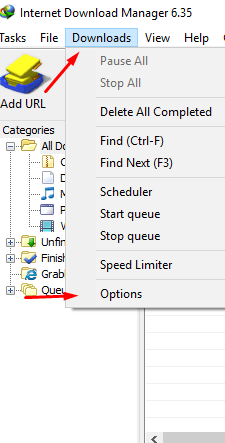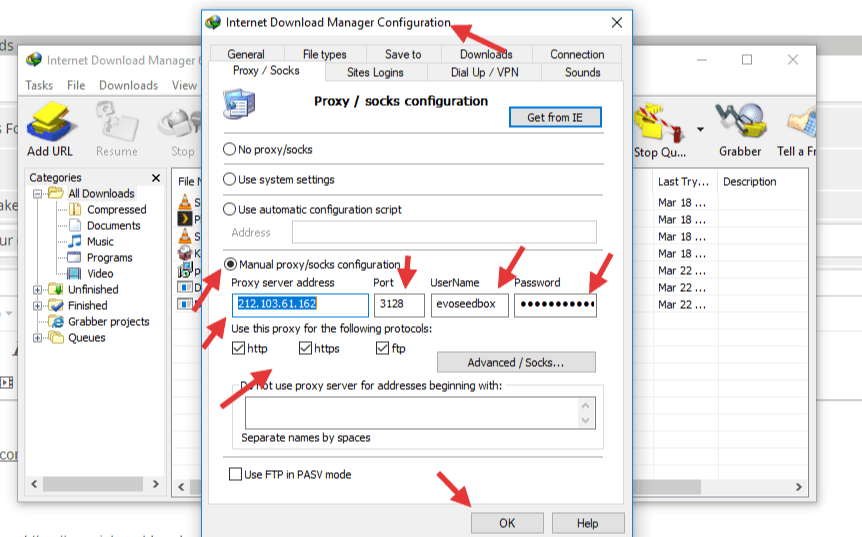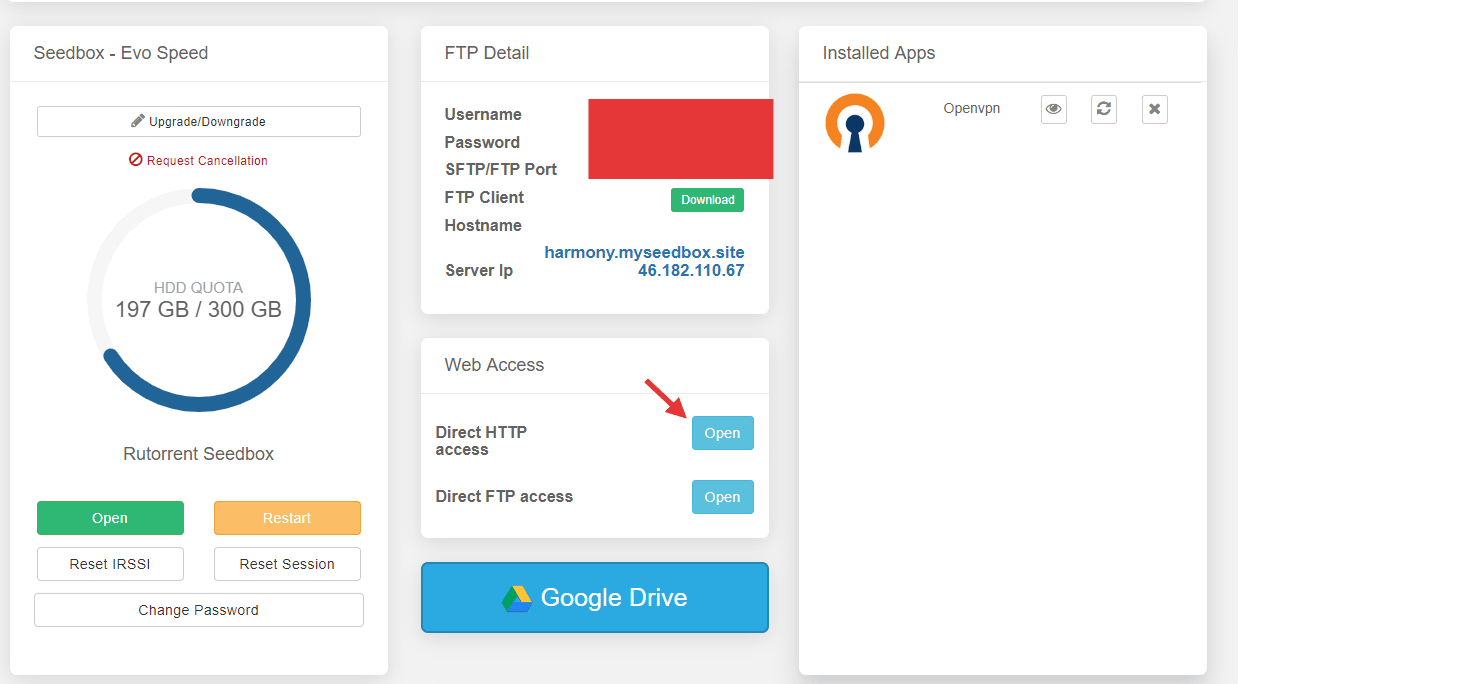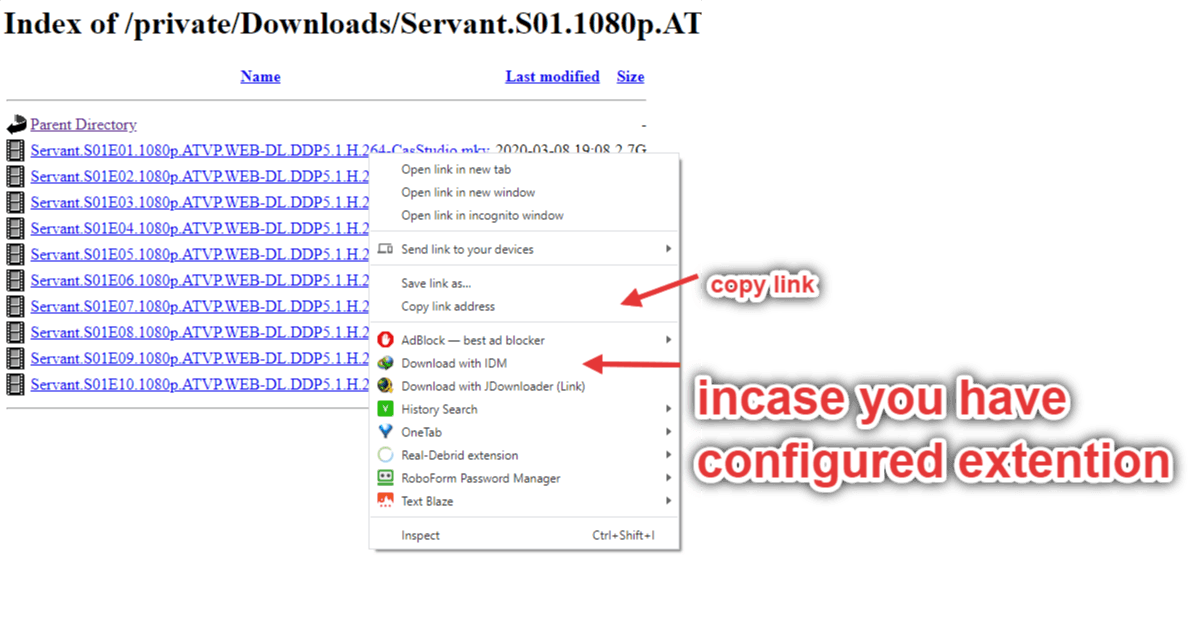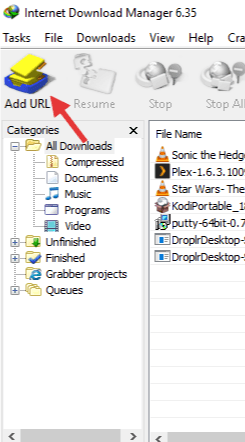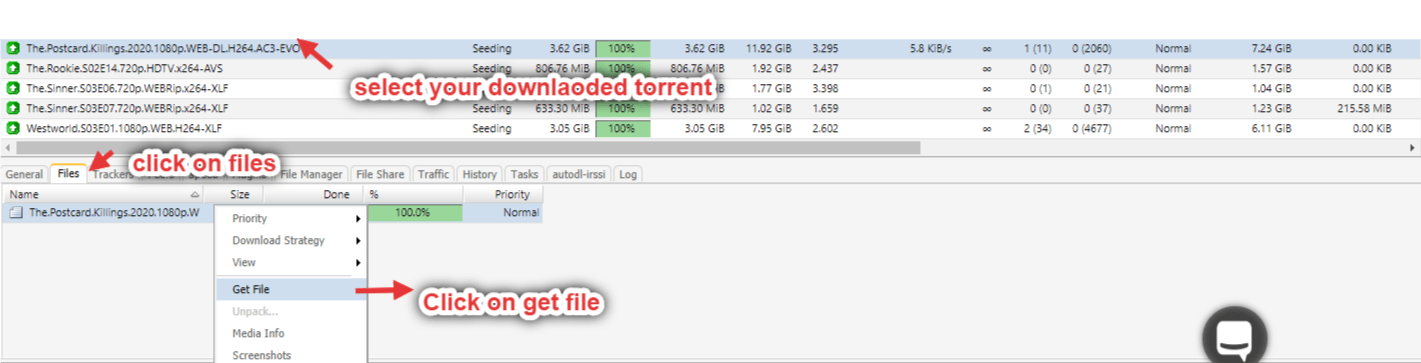Due to corona virus lockdown a lot of DC backbones are understaffed and hence the overall transfer speeds are underperforming.
We have discussed with our data centre and on their end speeds are fine which you can check while downlaoding torrents in rutorrent
The below method uses HTTPS transfer method ,it is encrypted and secure (please disable any VPN that you are connected with otherwise you will nto see any benefit)
Please follow the below method to improve your download speed from evoseedbox .
Step 1.
Download IDM and install it on your system
You can get it from : https://www.internetdownloadmanager.com/
Tweaked(recommended if you already don't have it) version you can download from : Here
For setting it up with your browser you can easily find it online : https://www.internetdownloadmanager.com/register/new_faq/chrome_extension.html
Step2 :
Open IDM
Click on downloads menu tab on then on options
Once the opens dialogue box is an open click on proxy /Socks
Select manual proxy(You can try either of these proxies , only a ip change is required adn see which proxy gives better speeds)
US IP address: 212.103.61.162
For rest of world: : 185.107.71.9
Port : 3128
username : evoseedbox
password: 1w1lld0wnl07donlyfrom3v0s33dboxwi7h7his9r0xy
In the section Use this proxy for , select all three protocols HTTP,HTTPS,FTP.
Step3
Go to your seedbox dashboads and select https acccess
Slect the file you want to downlaod from https access
Right click it
Option 1: In case you have not set up chrome extention copy the link and add it IDM manually
Option 2: incase you have set up IDm plugin then you can directly start downlaoding.
It will give you a speed boost of 10x +
In case you are not getting your desired speed try changing it with otehr ip.
If you know a good proxy server Ip we can add to improve transit traffic you can raise a ticket.
Bonus: if you already have configured IDM plugin with chrome/firefox